What Accounting Software Should I Use?
- Dominique McGregor

- Aug 4, 2020
- 4 min read
For some businesses this is a HUGE and important question. With so many great software options out there, which one is the best? More importantly, the best for you and your business?
The first action you should take is think about your requirements and write them down. To achieve your answer, start with the basics: Who? What? Where? How?
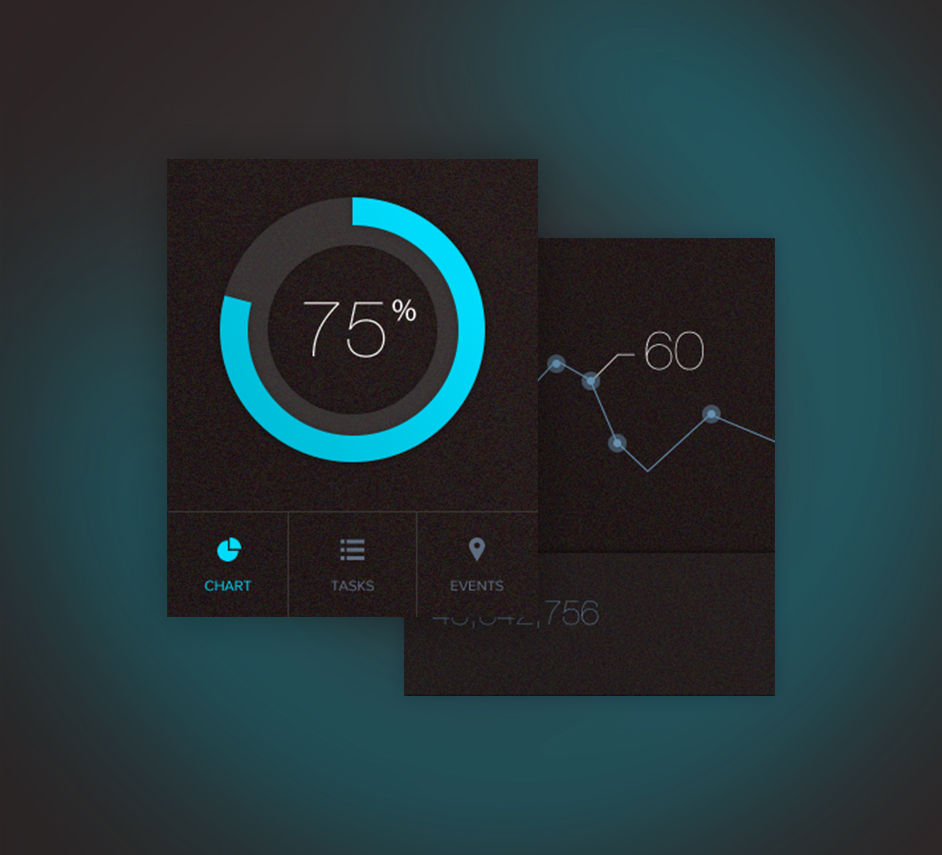
Who? Who will be using the software? Will you be sharing it with a bookkeeper? Are you or your staff always on the move? How many licences will you need (how many people access the software).
What? What is your business? What are you aiming to do? What costs are you prepared to pay?
Where? Where is your business?
Is it cloud? Is it POS style? Are you on the move? Where are you planning on using this software?
How? How will the software be used? Do you have an accounts department, or a bookkeeper? How many people are in the business? (some software you pay per payroll size).
Let’s get deeper in these questions.
Who: This is a relatively simple question, who will be using the software? Are you a large or a small business, are you using it on the move, or is a bookkeeper keeping it in check? Start-ups and smaller businesses tend to prefer the smaller browser based accounting software, allowing them to be flexible with their needs, and be cost-conscious (i.e Reckon). Larger, longer term players prefer the stability of the main player MYOB, which offers a variation of products and add-ons to suit your business needs. If you are using a freelance bookkeeper, many are part of partner programs run by the various accounting software companies, in addition bookkeepers tend to be expertly trained in one or two programs and prefer to work with them so they can quickly do your books and problem solve if any issues arise. So, when selecting a software to use it is wise to consult those persons that will be in constant use of the system and find out where their knowledge lies so that you can seamlessly keep your books.
What: Again, this is a relatively simple question, what is your business? Is it retail? Are you using a POS system? Are you service based? Are you a start up? What cost are you able and willing to pay for accounting software? If you are a start-up, and looking to manage your books yourself, you may be wanting to look for a software that is affordable with the basics – something like Reckon, which is browser based, flexible and has the general features needed in accounting software. They have options from $5.00 per month for the very basics and available payroll and invoicing etc add-ons from $3.00 per month. In addition, they have a Reckon based POS system to add on if you are in retail/hospitality. However, for a larger whole-package accounting system, you may look to MYOB AR where you can also work online & offline from about $67.00 per month. MYOB also offers an online basic accounting system MYOB Essentials from $27.00 per month, similar to Reckon’s browser software.
Where: are you always in different locations? Are you working away from your main computer? Maybe you are using a POS system or an iPad to complete your jobs.
Most software these days are “cloud” based, allowing you to access your data wherever you go, but how this is achieved can vary between accounting software. Before we get into the specific variations here, lets talk about how “cloud” based software is used. To put it simply there are two types of “cloud” software, the first being browser based (think Reckon) where you access your data wherever by logging in through an internet portal. The second, is software bought and downloaded/installed on to your computer, and data inputted into the software is then uploaded to the “cloud” for you to access on other devices with the same installed software (think MYOB AR).
Some software also allow you to install “add-ons” which are applications or programs that talk with your accounting software to fill more specific business needs, i.e POS, larger payroll specifics, receipt banks and so forth. Check out these links for Reckon & MYOB to see which add-ons are available:
How: Lastly, HOW! How will you be using the accounting software? We touched a little on this above. It is essential for your software to work for your individual needs for seamless record keeping. If you intend on a number of people using your accounting software you will need to research the number of “licences” your chosen software allows for, depending on the number of people using the software you may need to pay additional costs for them to access it. In addition, how many businesses are you running? Software like MYOB AR (the larger package) allows you to work on multiple businesses at the same time without having to purchase two subscriptions. The same additional costs may apply to the size of the payroll, and therefore it is important to work out how many people are on your payroll, and research which software can account for this without going over budget.
McGregor Bookkeeping is a confident, trained and experienced user of both accounting MYOB and Reckon software. If you would like to look further in to these options, please see the links below. In addition, for your research options, please see links to the popular software Xero and Quickbooks, and remember to think of your Who, What, Where & How’s!
Happy software shopping!






Comments